Installing git (source code management)
In CS 205, we will use the git source code management system to facilitate getting source code to work on experiences and projects. Further, git will also be used to turn in code when you’re finished.
Installing git
git is free, open-soruce software available here:
- Windows
- Importnat: When installing on Windows, you will want to choose
one non-default option:
- When prompted by the installer on Adjusting your PATH envirovement,
choose the second option to ensure you can use git from the Windows
Command Prompt:
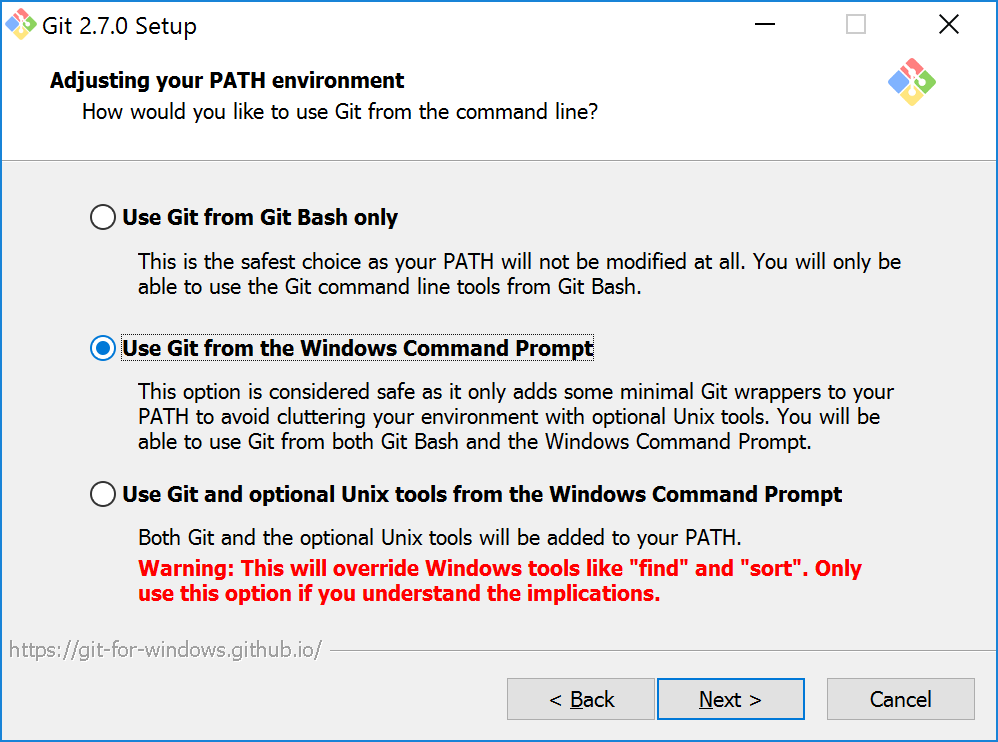
- When prompted by the installer on Adjusting your PATH envirovement,
choose the second option to ensure you can use git from the Windows
Command Prompt:
- Download git for Windows
- Importnat: When installing on Windows, you will want to choose
one non-default option:
- Mac OS X